As the driving force behind informed decision-making, the right marketing analytics tool can empower your team to transform raw data into actionable insights, leading to more effective campaigns, greater customer understanding, and ultimately, a robust boost to your enterprise's bottom line. But navigating the expansive landscape of marketing analytics tools can be a daunting task for marketing leaders.
To aid in your search, we've compiled this guide exploring the top 17 marketing analytics tools in the market today.
Marketing analytics tools encompass a wide range of functions, from tracking website traffic and social media engagement to analyzing customer behavior and forecasting sales trends. They enable marketers to dive deeper into the data, identifying patterns, customer segments, and opportunities for optimization.
By utilizing proper marketing analytics software, marketing specialists can use their time and resources more effectively, accomplish better results, and achieve a more profound vision of the impact of every marketing campaign.
This comprehensive guide provides an in-depth review of the 17 best marketing analytics tools. Whether the goal is to enhance customer understanding, optimize budget allocation, or predict future trends, these tools are primed to deliver.
1. Improvado
Best for: Marketing teams in medium to large-scale enterprises and agencies who are looking to automate complex marketing intelligence and reporting to make decisions with ease.

Improvado is an AI-powered, unified marketing analytics platform. It gathers, organizes, and untangles marketing and sales data to deliver instant insights through BI and AI.
Improvado supports the entire marketing analytics cycle:
- It pulls data from 500+ data sources, like DV360, The Trade Desk, LinkedIn, Salesforce, Hubspot, Shopify, and Amazon.
- Improvado automatically applies advanced data transformations, including deduplication, data cleansing, data mapping, and unifying different naming conventions.
- Then, the platform delivers analysis-ready data to the BI solution of your choice or another destination for further analysis.
- Users can also utilize pre-built dashboards, like marketing attribution and paid search, to immediately begin processing and analyzing their data.
To further streamline analytics processes, Improvado provides AI Agent. It’s a search-based analytics tool that is connected to your database and has a chat UI where you can ask performance questions, build dashboards, and explore data using natural language queries.
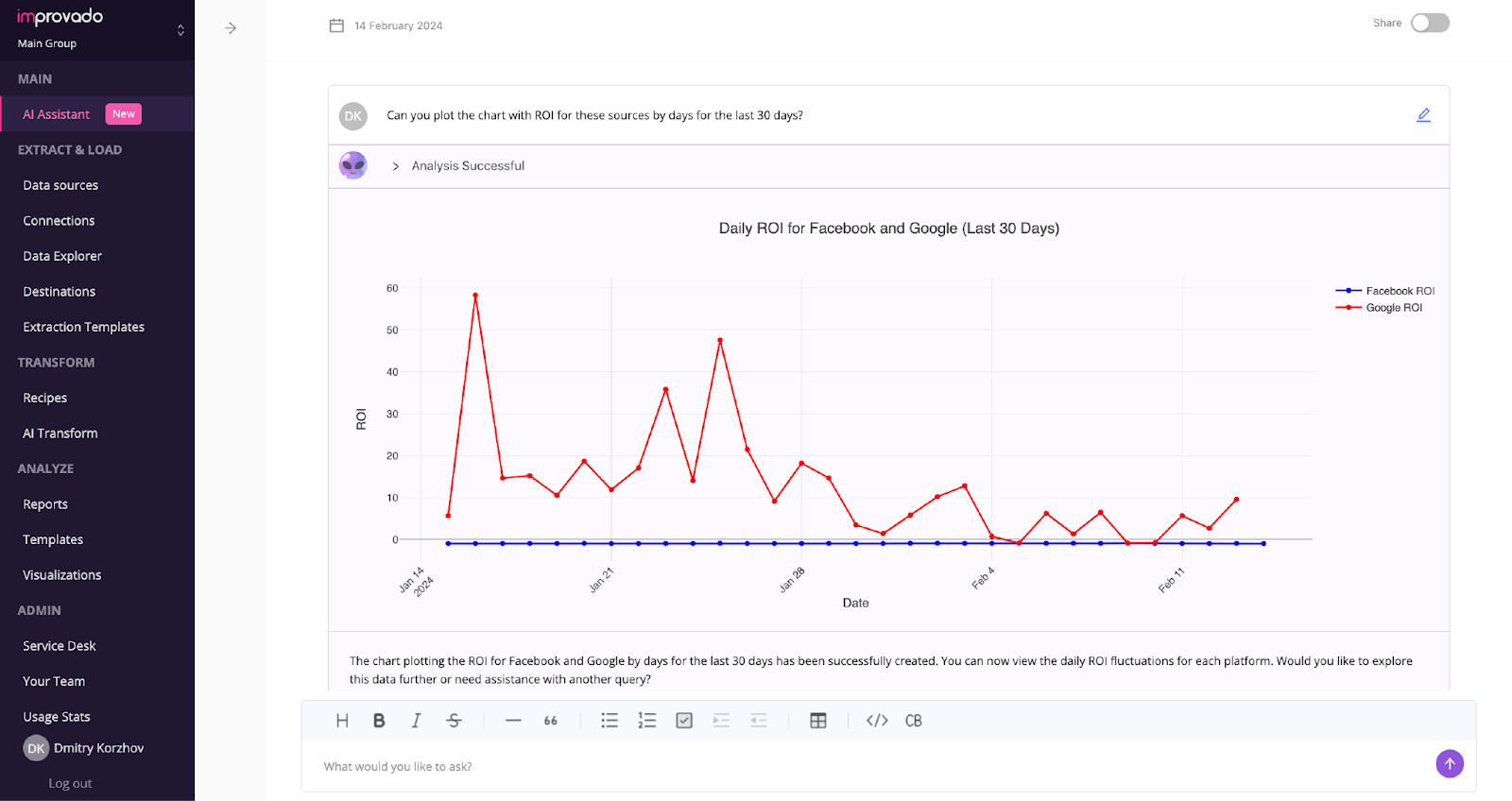
AI Agent constantly analyzes the data and notifies you of any opportunities and anomalies. It can also send out weekly or monthly reports to help you keep track of every aspect of your marketing campaigns.
Pros
- Improvado is a highly customizable platform. The Professional Services team helps build custom data models, dashboards, and connectors. All services are provided with a 99.99% SLA.
- Improvado provides a campaign management and business data governance solution called Cerebro. It monitors adherence to campaign, operational, and business data guidelines and alerts you of any deviations from established rules. For instance, Cerebro alerts you if a certain campaign shows a spike in CPC or has a mistake in naming conventions. All these rules are set using plain English and natural-language input.
- Each client has a dedicated technical Customer Success Manager. Improvado has the highest 'Quality of Support' rating on G2 in the category of marketing analytics tools.
Cons
- The platform is not well-suited for small businesses and agencies.
Pricing
Improvado provides three pricing plans: Growth, Advanced, and Enterprise, each offering different levels of support for destinations, data volumes, and access to advanced features. To get a quote, schedule a call with the Improvado sales team.
2. Domo
Best for: Business leaders in medium to large enterprises who require a comprehensive business intelligence platform to analyze real-time data across various departments.
Domo is a cloud-based business intelligence (BI) platform that offers a range of tools and features to help businesses integrate, visualize, and analyze their data. Domo isn't a marketing-specific BI tool and can be used company-wide.
To aggregate data and prepare it for analysis, Domo offers multiple options, including drag-and-drop and SQL-based ETL, R and Python tools for advanced integrations, and ML models in integration with Amazon Sagemaker Autopilot or an integrated Jupyter environment.
Domo provides only in-app data visualization. The platform's Analyzer feature offers over 150 chart types and more than 7,000 custom maps, enabling users to refine and customize visualizations to fit specific business needs. The platform also allows users to apply filters, customize text, and create alerts.
Pros
- Domo provides 1,000+ pre-built connectors for various data sources, from databases to cloud tools.
- Domo provides augmented analytics, which utilizes AI to analyze data. The platform also supports natural language queries via text bots, where users can ask questions about their data.
- The platform offers tools for custom data integrations, including Domo Workbench, Domo's APIs, Domo's SDK, and webhooks. Users can also use the Connector Dev Studio IDE to build custom connectors. Setting up these custom integrations often requires a deeper technical understanding and can be time-consuming.
Cons
- The continuous introduction of new features occasionally results in certain products being overshadowed or left by the wayside. Users have noted a perceived lack of updates to pre-existing tools, with some feeling that their feedback isn't adequately addressed.
- Domo isn't a marketing-specific platform and may lack common marketing use cases and data models.
Pricing
Domo doesn't disclose any billing details, only stating that the price depends on the usage of the platform and parameters like data storage, data refresh rates, the volume of data queries, and the number of users.
Customer reviews suggest that many features either come as an add-on or require moving to the Domo consumption model, which may be less cost-efficient for some companies. Additionally, one of the reviews notes that the company often changes its pricing model, which makes it hard to budget.
3. Salesforce Marketing Cloud Intelligence (formerly Datorama)
Best for: Marketing teams working within the Salesforce ecosystem looking to consolidate and analyze cross-channel marketing data.
Salesforce Marketing Cloud Intelligence, formerly known as Datorama, is a marketing analytics tool and a BI platform that helps marketers consolidate their data from various sources, generate reports, and gain insights into their marketing performance.
Marketing Cloud puts a lot of focus on managing data streams one by one. It's great for customization and accuracy, but it can also take a lot of time, especially when dealing with big data sets. The tool also doesn't have features that let you edit or reload data at once, which could save time and effort.
Even though Marketing Cloud is built for handling massive data sets, its performance can slow down by the size and complexity of the data being processed. Customers have noted slow loading times and performance issues in their reviews. This could mean extra time spent on debugging and monitoring, slowing down your team.
Marketing Cloud Intelligence provides in-app data visualization options and integrates with Tableau, a BI solution within the Salesforce ecosystem. The analytics platform provides predefined dashboards, a variety of widgets to display your data, and a collection of ‘pages’ to segment your data.
Pros
- Marketing Cloud Intelligence provides some features to facilitate data analysis, like alerts in Slack, an AI-powered insight discovery tool, a query API builder to perform advanced analysis, pivot tables to create custom reports, the goal tool to monitor progress, and database export to push data to Snowflake or PostgreSQL for further analysis.
- The platform also features the Marketing Cloud Intelligence Marketplace, a collection of apps, connectors, add-on features, and widgets to extend the capabilities of the platform. The offerings require no coding knowledge and are customizable to user needs.
Cons
- Marketing Cloud Intelligence onboarding requires significant time and resource investments. Users without a background in data analysis might face a steep learning curve.
- Marketing Cloud differentiates between data sources available to all users, premium connectors like SAP and Oracle EBS that come as an add-on without a set price, and data source connectors available via Intelligence Marketplace. To give you a perspective on how much an add-on connector may cost, integration with Google Analytics 360 costs $1,250 a month.
Pricing
The pricing structure for Marketing Cloud Intelligence is designed in three distinct tiers:
- Starter is priced at $3,000 monthly. This plan grants access to a maximum of 10 users and accommodates 3 million data rows; standard features like data visualization, harmonization, and integration capabilities are included.
- Growth is priced at $10,000 per month. This plan supports up to 20 users and can handle 20 million data rows, in addition to the standard features.
- For the Plus plan, a specific pricing structure is not publicly available. This package offers capacity for up to 80 users and manages 100 million data rows.
Each of these packages is subject to an annual billing cycle.
4. Adobe Analytics
Best for: Performing web and customer journey analysis, applying sophisticated statistical models and ML algorithms.
Adobe Analytics is a sophisticated tool within the Adobe Experience Cloud that offers comprehensive data analysis capabilities for web and mobile applications.
At its core, Adobe Analytics focuses on the collection and segmentation of user data, enabling detailed and customizable reports that reveal user behaviors, preferences, and trends. Adobe Analytics also integrates predictive analytics, using machine learning algorithms to forecast future trends based on historical data, which can guide more informed strategic decisions.
Adobe Analytics also supports advanced segmentation and cohort analysis, enabling marketers to create detailed user segments based on a variety of criteria and track their behaviors over time. This segmentation is vital for personalized marketing campaigns and for understanding how different groups interact with your brand across multiple touchpoints.
Flow analysis and pathing tools within Adobe Analytics provide insights into the customer journey, illustrating how users navigate through a website or app. This helps marketing teams optimize user flows and improve conversion rates by identifying and addressing potential drop-off points.
Pros
- Adobe Analytics provides multiple attribution models to evaluate the effectiveness of various marketing touchpoints throughout the customer journey, including first- and last-touch, even, adjusted, latency, and other models.
- The platform's integration with other Adobe products, such as Adobe Experience Manager and Adobe Campaign, also enables a seamless workflow for managing marketing content and campaigns from the same ecosystem.
- Adobe Analytics provides an AI-powered predictive analytics feature that analyzes data and applies statistical modeling to recognize patterns and forecast behavior such as churn or conversion.
Cons
- Adobe Analytics has a steep learning curve due to its comprehensive and advanced features.
- While Adobe Analytics integrates well within the Adobe ecosystem, integrating with external systems, particularly non-Adobe products, can require significant effort and technical resources.
- The platform can be relatively expensive. The pricing model, based on data usage and features, can quickly escalate as organizational needs grow.
Pricing
Adobe Analytics offers three main pricing tiers: Select, Prime, and Ultimate. Each tier is designed to meet different levels of enterprise needs, from basic enterprise-grade marketing analytics to advanced capabilities for large-scale brands. The specifics of what each plan includes aren't publicly detailed on Adobe's website.
5. Supermetrics
Best for: Small business with basic data needs and low number of data sources.
Supermetrics is a data aggregation and loading tool for marketing analysts. The platform connects to over 100 data sources and destinations like Tableau, Power BI, Excel, Looker Studio, Snowflake, BigQuery, among others.
Supermetrics offers a range of pre-built templates designed for popular platforms such as Google Sheets and Google Data Studio. These templates are tailored for specific marketing channels or objectives, such as social media performance, PPC campaign analysis, or SEO monitoring.
Pros
- Supermetrics is a simple and easy-to-use marketing analytics software solution. Users can easily set up and automate data transfers without coding, making it accessible to marketers regardless of their technical skills.
- Supermetrics allows for easy retrieval of historical data, enabling long-term trend analysis and year-over-year comparisons.
Cons
- Supermetrics does not offer the option to load data to multiple destinations under a single billing plan.
- The tool experiences performance issues when processing over 100,000 data rows, or 10,000 to 15,000 rows per request with slower APIs. These issues slow down the data aggregating process and require constant supervision and debugging.
Pricing
The price for Supermetrics depends on the final destination and the number of data sources your company needs. For example, the Essential plan for Supermetrics for Google Sheets is $69 per month, billed annually. For this price, you get just 11 predetermined data sources and 5 accounts per data source, weekly automated refreshes, and a space for one user. Each additional data source costs $35 per month. Thus, Supermetrics becomes expensive real quick.
6. Mixpanel
Best for: Deriving insights into your product usage and user behavior, measuring and optimizing user engagement.
Mixpanel is a user analytics platform. Its core functionality revolves around tracking user interactions with web and mobile applications, offering detailed insights into user behavior and engagement patterns.
The platform helps marketers see immediate feedback on how changes affect user behavior. Mixpanel's strong focus on event tracking distinguishes it from traditional pageview-based analytics platforms. This means marketing analysts can track specific actions users take within an app or website, such as playing a video, adding items to a cart, or sharing content.
Moreover, Mixpanel offers segmentation tools that enable marketers to divide their user base into groups based on behavior, demographics, or custom events to deliver more targeted and effective marketing campaigns. This segmentation can be used to run A/B tests, further refining the understanding of what features or changes positively affect user engagement.
Pros
- Mixpanel helps track user retention and identify the factors that influence long-term engagement.
- Mixpanel supports A/B testing natively, providing a straightforward way to test different versions of a product to see which one performs better with actual users.
- After the 2022 HHS guidelines update, entities subject to HIPAA can't use Google Analytics 4. Mixpanel is a HIPAA-compliant alternative that fully fills the void the demise of Google Analytics has caused.
Cons
- Depending on the subscription plan, Mixpanel may limit the amount of historical data that can be accessed. For users on lower-tier plans, this can restrict long-term data analysis and trend identification.
- Extracting large datasets from Mixpanel for use in other systems can be cumbersome and sometimes requires additional tools or scripts, which might not be ideal for teams that frequently need to perform offline or complex analyses using other software.
Pricing
Mixpanel's pricing structure offers three main tiers tailored to different user needs: the Free, Growth, and Enterprise plans:
- The Free plan targets small teams or individuals just starting with analytics, providing core features and data capabilities up to a certain limit.
- The Growth plan is designed for more established teams that need deeper analytical capabilities and greater data capacity. It starts at $25 per month, with costs scaling based on the volume of data tracked and features used. This plan allows users to customize their data thresholds and select features according to their specific needs.
- The Enterprise plan offers a custom pricing structure that is tailored to large businesses requiring extensive analytics services, support, and data integration capabilities. This tier is best for organizations looking for advanced features, such as higher data limits, full-service support, and extensive customization options.
7. Hubspot
Best for: Businesses looking to execute effective inbound marketing strategies through personalized and targeted email campaigns.
HubSpot's email tool and marketing analytics features are a game-changer for businesses looking to optimize their digital marketing efforts. With the email tool, users can easily create and send professional-looking emails that are engaging and personalized. From customizable templates to advanced segmentation options, this tool allows businesses to target the right audience with the right message at the right time.
What truly sets HubSpot apart is its robust marketing analytics features. With detailed reports and real-time data, businesses can gain valuable insights into their email campaigns' performance, including open rates, click-through rates, and conversion rates. This data allows businesses to identify what's working and what's not, enabling them to refine their strategies and achieve better results. Whether you're a small startup or a large enterprise, HubSpot's email tool and marketing analytics features are essential tools for driving success in today's competitive digital landscape.
Pros:
- Dozens of different KPIs and metrics
- Built-in chart types, data sources, and filters
- Customer and campaign segmentation
Cons:
- Enterprise pricing is pricier
- Free tool suites are limited
HubSpot Pricing
HubSpot’s Marketing Hub starts at $800 for the Professional plan, but they also offer a free suite of tools to start.
8. TapClicks
Best for: Media companies and marketing agencies that need granular performance tracking across multiple advertising platforms to optimize client campaigns and reporting.
TapClicks is a marketing analytics tool designed to streamline the integration, analysis, and reporting of data across various marketing channels.
The platform includes multiple modules, each component addresses specific needs within the marketing and advertising workflow:
- TapReports focuses on data visualization and reporting. It allows users to create, customize, and distribute interactive reports and dashboards. TapReports supports data aggregation from various sources, providing a comprehensive view of marketing performance across platforms.
- TapOrders is a workflow and order management tool. It is particularly useful for managing advertising orders and campaign workflows, ensuring that all elements of a campaign are aligned and executed efficiently.
- TapWorkflow enhances project management by offering tools that manage the day-to-day tasks and workflows of marketing teams.
- TapAnalytics integrates with numerous data sources to pull performance data into a centralized platform. It provides deep analytical capabilities to dissect and understand marketing data, helping users to draw actionable insights and measure the effectiveness of their marketing efforts.
- TapTargets allows users to set and monitor performance against marketing goals.
Pros
- TapClicks provides tools to manage client accounts efficiently, including setting permissions, managing multiple clients from a single interface, and easily sharing insights and reports with clients.
- With TapOrders and TapWorkflow, TapClicks helps streamline operational tasks related to campaign planning, execution, and management.
- Agencies can use TapClicks’ white labeling options to present reports and dashboards under their own brand.
Cons
- Although TapClicks integrates with many data sources, there may be gaps, especially with newer or niche marketing platforms. Users might need to develop custom connectors, which can be resource-intensive.
- Some users report slowdowns when processing very large datasets or when using data-heavy dashboards. This can affect usability, especially for larger enterprises with extensive data needs.
- While TapClicks offers customizable dashboards and reports, the depth of customization can be limited compared to other tools.
Pricing
TapClicks pricing depends on two factors: a data package and a data destination. The price of data packages starts at $99, and the price for data destinations starts at $199.
9. Adverity
Best for: Small businesses and non-technical marketing teams with a small set of needs and marketing teams with in-house IT and analytics resources and/or Python knowledge.
Adverity is an automated data integration and visualization tool. The platform's functionality includes automated data aggregation, a data transformation engine, customizable reports, pre-build dashboards, and other features to streamline marketing analytics.
It provides over 600 pre-built data connectors to popular marketing platforms, social media networks, SEO tools, marketing automation solutions, and others. The platform also supports flat-file ingestion, SFTP, and other data extraction options.
Pros
- Adverity is flexible in terms of data extraction refresh windows and cadence. Users can set up custom configurations; the only limitation is the restrictions imposed by API providers.
- Adverity is constantly updating its library of pre-built API connectors.
Cons
- With such a high number of connectors, Adverity offers a relatively low data granularity, meaning the tool pulls a small number of metrics and dimensions from each data source. It may constrain you from digging deep into the channel, creative, or ad group performance.
- The platform setup and operations are not intuitive, some of the processes require supervision of a support manager.
- Some features available in the user interface, such as automatic mapping of missing fields or cloning existing data streams, are not accessible through the API.
Pricing
Adverity doesn't disclose pricing information on the website.
10. Funnel
Best for: Marketing teams at small and medium companies with a small set of cross-channel needs.
Funnel.io is a marketing analytics platform that automates data collection, transformation, and loading to streamline marketing reporting and analysis.
The software integrates with over 500 apps and platforms, including advertising, eCommerce, email marketing platforms, CRMs, and more. Funnel allows users to manipulate raw data, customize the frequency of imports and exports, and perform automated data categorization.
Overall, Funnel.io presents a limited number of marketing analysis capabilities. The platform supports only easy data transformation tasks. Any advanced data processing tasks should be done manually or using other data transformation tools.
Pros
- Funnel.io is quite simple and fairly self-serve.
- Funnel has a dashboard called Data Explorer that allows users to examine the raw data, as well as save and share their queries.
Cons
- Despite a high number of data sources, Funnel supports fewer metrics and dimensions (comes with lower data granularity) than some of its competitors. As an alternative to aggregating the missing metrics manually, clients switch to solutions with higher data granularity—for example, Improvado aggregates over 43,000 metrics and dimensions. From a popular marketing platform like Facebook Ads, it pulls over 4,300 data points.
- Customers note that Funnel runs slow when processing large volumes of data. For example, extracting and processing over 200,000 data rows will take Funnel from 12 to 24 hours. Thus, building a data-heavy report, for example on Facebook ads performance, marketers need to consider the hours it takes.
Pricing
Funnel.io offers three pricing plans:
- A free ‘Starter’ plan that connects to 5 destinations and includes some of the pre-built Funnel dashboards.
- Business, starting at $1,100 a month, billed annually, that includes multiple data sources and destinations, and basic data governance features.
- A custom billed ‘Enterprise’ plan.
11. Whatagraph
Best for: Performing marketing reporting at a small business and small-scale marketing agency.
Whatagraph is a marketing analytics tool that simplifies the process of data collection and presentation for marketing agencies and in-house marketing teams.
Whatagraph supports integration with around 40 marketing platforms, including social media, PPC, SEO, CRM, and email marketing services. The platform is relatively simple and doesn't require coding or technical experience. It also means that Whatagraph supports only simple data manipulations like blending and grouping.
Whatagraph supports in-app data visualization and provides a variety of pre-built dashboard templates that cater to common marketing needs and objectives. These templates can be used as is or customized further to fit more specific requirements.
Pros
- The platform includes features specifically designed for managing client accounts more efficiently. Marketing agencies can easily create client-specific dashboards, automate client reporting, and even customize the branding of reports to align with client or agency branding.
- Whatagraph can be set up to send alerts and notifications when new reports are ready or if there are significant changes in key metrics.
Cons
- Although Whatagraph handles data integration and reporting well for small to medium-sized datasets, larger enterprises with vast amounts of data might encounter scalability issues. The platform may struggle with performance lags or slower report generation when dealing with extensive data sources or high-frequency reporting requirements.
- Whatagraph’s ability to integrate with non-standard or proprietary systems may be limited, requiring additional tools or custom development work to bridge these gaps.
- While Whatagraph offers customization options for reports and dashboards, the level of customization may not be sufficient for organizations that require very specific, tailored analytics views or unique compliance reporting features.
Pricing
Whatagraph offers three primary pricing tiers: Essential, Advanced, and Custom. The Essential plan starts at $249 per month, billed annually, and is suited for basic marketing reporting needs. The Advanced plan, priced at $499 per month billed annually, offers more comprehensive features. For larger marketing agencies or businesses with complex reporting needs, Whatagraph provides a Custom plan.
12. Dreamdata
Best for: B2B companies to run custom account-based attribution modeling.
Dreamdata is a B2B revenue attribution platform that integrates data across various touchpoints in the customer journey, from first interaction to final sale, allowing businesses to gain a comprehensive understanding of how each marketing action contributes to revenue.
One of the core functions of Dreamdata is its ability to perform detailed revenue attribution. This helps companies identify which marketing activities are generating the most revenue, thereby optimizing marketing spend by focusing on the most effective channels and campaigns. The platform utilizes advanced analytics to provide insights into customer behavior, campaign performance, and overall marketing impact on sales.
Dreamdata also provides forecasting capabilities. By analyzing historical data, the platform can predict future trends, helping businesses plan their marketing strategies more effectively.
Pros
- The platform's forecasting capabilities enable businesses to predict future trends based on historical data. This feature is valuable for proactive strategy planning.
- Dreamdata allows users to create custom dashboards tailored to specific business needs. These dashboards can focus on particular aspects of marketing performance, providing insights that are directly relevant to unique operational goals.
Cons
- Users without a strong technical background may find the platform challenging to navigate initially, requiring a steep learning curve or additional training to fully leverage its capabilities.
- For businesses that require detailed geographic reporting and analysis, Dreamdata might not offer as granular geo-analysis tools as some other platforms, which could limit insights into regional performance and opportunities.
Pricing
Dreamdata offers three pricing plans:
- The Free plan is suited for smaller teams or those just beginning with attribution and provides essential features with limitations on data capacity and tools.
- The Team plan is priced at $999 per month and is designed for mid-sized teams requiring more advanced features and higher data handling capabilities.
- For larger enterprises or those needing highly customized solutions, the Business plan offers tailored features and support, with pricing and services adjusted based on specific requirements and scale.
13. Semrush
Best for: A diverse range of marketing needs, from SEO and content creation to social media and paid advertising.
Semrush is a comprehensive digital marketing toolkit including capabilities in SEO, content marketing, competitor analysis, PPC, and social media monitoring.
At the core of Semrush's offerings is its robust SEO toolset, which provides users with insights into keyword rankings, backlink opportunities, and site health. Additionally, the platform offers detailed analytics on competitors’ strategies, including their search engine marketing tactics and advertising content, which enables businesses to benchmark their performance and identify areas for improvement.
For content marketers, Semrush offers a suite of tools to enhance content strategy and creation. This includes content auditing capabilities, topic research tools, and SEO writing assistants that ensure content is optimized for search engines and resonates with the intended audience.
Pros
- Semrush provides extensive keyword data including volume, competition, keyword difficulty, and variations. This helps marketers optimize their content and SEO strategies to target the most effective keywords.
- Semrush supports local SEO strategies with features like listing management, which helps ensure that business information is consistent across various directories, and local ranking tracking, to monitor how well a business ranks in local search queries.
- Semrush can integrate with other platforms like Google Analytics and Google Search Console, which allows for a more comprehensive analysis by combining Semrush's own data insights with external data sources. This integration facilitates a more holistic view of a website's performance.
Cons
- Users have reported that Semrush’s database might not be as extensive in certain less common languages or regions, which could limit its effectiveness for global businesses targeting specific local markets.
- Due to its extensive functionalities and data insights, Semrush requires a significant investment in learning how to use it effectively.
Pricing
Semrush offers three main subscription levels:
- The Pro plan starts at $129.95 per month and is designed for freelancers, startups, and in-house marketers.
- The Guru plan is priced at $249.95 per month, catering to SMBs and growing marketing agencies that need more advanced features and greater data capacities.
- The Business plan, at $499.95 per month, is aimed at larger enterprises or agencies that require extensive data and reporting capabilities.
14. Tableau
Best for: Creating interactive and shareable dashboards at medium to enterprise-grade companies.
Tableau is a powerful data visualization tool. The platform connects to various data sources, including big data platforms, spreadsheets, and cloud databases, allowing users to integrate and analyze data from multiple streams.
Tableau supports a comprehensive range of visualization types, enabling users to convey complex data stories through simple charts, intricate interactive maps, and more. Tableau's drag-and-drop interface makes it accessible for non-technical users to create complex visual analytics.
The platform also supports advanced analytical tasks such as forecasting, trend analyses, and statistical summaries. Tableau also integrates advanced AI capabilities to streamline the analytics process:
- The Ask Data feature allows users to pose questions in natural language and receive visual answers.
- With Explain Data, users get automatic insights into data points.
- Through its connection with Salesforce's Einstein Discovery, Tableau offers predictive analytics and actionable recommendations, enabling businesses to forecast trends and optimize strategies based on data-driven insights.
Pros
- Tableau offers version control capabilities, allowing teams to track changes, revert to previous versions of visualizations, and maintain a clear audit trail of data and report modifications.
- Tableau supports custom SQL queries. This allows for more complex data manipulation and extraction, catering to advanced analytical needs.
Cons
- Tableau lacks built-in, marketing-specific analytical models, which can be a setback for marketing analysts who often rely on industry-specific metrics and models for their analyses. This means they might have to build these models from scratch.
- While Tableau offers some capabilities for basic data manipulation, its functionality is primarily geared toward analyzing data that is already properly structured, formatted, and cleaned.
- Although Tableau can handle real-time data, setting up and maintaining these real-time data streams can be complex and resource-intensive. This might be a limiting factor for marketing analysts needing up-to-the-minute data for timely decisions.
Pricing
Tableau pricing is centered around user licensing. Brands can choose between Tableau license types: Tableau Creator, Tableau Explorer, and Tableau Viewer.Understanding the final price for Tableau can be a complex process. You need to know the exact number of user licenses your company needs and the type of rights they should have. Additionally, many products, for example Einstein Discovery, come as an add-on.
15. Zoho Analytics
Best for: Small to medium-sized businesses and departments within larger organizations that need to streamline complex data integration, analysis, and reporting tasks.
Zoho Analytics is a self-service BI and data analytics software.
The software allows for the integration of data from multiple sources, including databases, cloud storage, online applications, and offline files. Users can also perform operations like sorting, filtering, and aggregating data to focus on specific insights or to simplify complex datasets for easier analysis.
Zoho Analytics supports a wide variety of visual reports such as charts, widgets, pivot tables, and tabular view components. The platform supports the creation of shared dashboards which can be collaboratively used across teams. These dashboards can be embedded in websites, blogs, or applications, or shared through web links, making it easy to distribute insights across the organization and beyond.
Zoho Analytics also includes AI-powered features like Zia, Zoho's AI assistant, which provides natural language querying and generation of automated insights, making data more accessible to users without deep analytical skills.
Pros
- Zoho Analytics includes predictive modeling tools that allow marketing analysts to forecast trends and behaviors based on historical data.
- Zoho Analytics offers a mobile app that allows marketing analysts to access reports and dashboards on the go.
Cons
- Handling very large datasets or complex queries might slow down the performance, which can be a challenge for larger enterprises or those with extensive data analysis needs.
- While there is significant customization possible within Zoho Analytics, some users may find the depth and flexibility of customization less than what is offered by more specialized or advanced marketing analytics tools.
- Some users have reported that the technical support can be slow or less helpful than expected.
Pricing
Zoho Analytics offers five pricing plans that vary in the number of users, data rows, and sync frequency. The Basic plan starts at $30 per month, providing essential features suitable for smaller teams. For larger organizations, Zoho Analytics offers the Enterprise plan starting at $575 per month, accommodating more extensive data needs with options for custom pricing to meet specific requirements.
16. Sprout Social
Best for: Analyzing and optimizing social media strategies and improving overall engagement across various social media platforms.
At its core, Sprout Social facilitates the scheduling and publishing of content across multiple social networks from a single, unified interface. This simplifies the management of social media campaigns, allowing for more efficient workflow and consistent messaging.
Beyond basic scheduling, Sprout Social offers advanced analytics and reporting tools that provide deep insights into social media performance. These analytics help in understanding audience behavior, campaign effectiveness, and the overall impact of social media activities on business goals.
Sprout Social also includes features for monitoring social conversations, which helps in identifying trends, tracking brand mentions, and engaging with customers in real-time. This can be particularly beneficial for managing brand reputation and responding quickly to customer inquiries or issues. The platform's listening tools analyze the sentiment and context of social conversations, offering valuable insights that can inform content creation and marketing tactics.
Pros
- Sprout Social integrates customer relationship management (CRM) features that record customer interactions and history. This integration enables more personalized communication and better service, enhancing customer satisfaction and loyalty.
- Users can set up keyword and hashtag monitoring to track specific topics or conversations relevant to their brand. This feature is essential for staying engaged with key discussions and leveraging trending topics for increased visibility.
- The platform integrates seamlessly with a variety of marketing tools and systems, such as Google Analytics, Salesforce, and HubSpot.
Cons
- Although Sprout Social integrates with several other marketing tools and systems, the range of integrations is not as extensive as some competitors.
- For businesses that rely on API integrations to automate their workflows, Sprout Social’s API rate limits can be restrictive, potentially limiting the volume of data that can be processed or actions that can be automated in a given period.
Pricing
Sprout Social offers four pricing plans:
- The Standard plan starts at $89 per user per month when billed annually, and $99 on a month-to-month basis, catering to smaller teams needing basic social management tools.
- The Professional plan, at $149 per user per month annually or $169 month-to-month, provides more advanced tools for larger teams.
- The Advanced plan costs $249 per user per month annually, and $279 month-to-month.
- The pricing for the Enterprise plan is customized based on specific business requirements
17. Fivetran
Best for: Data engineers, data analysts, and tech-savvy teams in companies of all sizes.
Fivetran is a data integration tool designed to automate the process of data ingestion from various sources into a designated destination where you can view and analyze the data.
Fivetran isn’t a marketing-specific ETL solution. Regarding marketing and sales, the platform supports over 40 data sources, which may not provide a complete picture of all your revenue-targeted activities.
Fivetran customers have several options to address this issue. They can submit connector requests and upvote requests from other customers, though the process may take months. Another option is to code a custom data connector. The task isn't easy to complete. As the Fivetran documentation states: "Building a custom data pipeline from scratch is complicated. It's even harder to maintain."
Fivetran offers advanced, in-destination transformation features, including integrated scheduling, triggered transformations, version control, and more. The company supports basic SQL transformations but advises its clients to switch to Transformations for dbt Core.
Pros
- Fivetran comes with pre-built schemas for popular data sources. This standardization simplifies the data modeling process, helping marketing analysts to quickly set up their databases without needing to design schemas from scratch.
- Fivetran maintains a version history of your data transformations, which can be crucial for auditing changes and recovering lost data.
- Fivetran can handle complex data structures and nested data from modern APIs and NoSQL databases.
Cons
- Although Fivetran supports a wide array of data sources, there are still many niche or legacy systems it does not connect with directly. Organizations using less common platforms may need to develop custom solutions to bridge these gaps.
- Some users have reported that Fivetran’s error reporting can be vague or not detailed enough to diagnose issues quickly and efficiently. This can lead to longer troubleshooting times and delays in data processing.
- Fivetran primarily uses batch processing, which means data is updated according to preset schedules rather than in real time. This can result in data latency, where the most current data isn’t immediately available in the data warehouse.
Pricing
Fivetran offers a usage-based pricing model, which means the costs are determined by the amount of data processed, specifically by the number of Monthly Active Rows (MAR). MAR are unique identifiers for rows of data that are added, updated, or deleted within a month.
Fivetran provides various pricing plans designed to accommodate different needs and scales of operation, from starter to enterprise levels, adjusting the price per million rows as the volume increases. The company doesn’t disclose any prices on the website.
3 Key Benefits of Integrating Marketing Analytics Platforms
Marketing analytics tools bring numerous benefits, transforming the way businesses approach and execute their marketing strategies.
Unified Marketing Performance Viewpoint
The paramount benefit of marketing analytics solutions is an integrated view of your marketing data. These tools centralize and streamline data from hundreds of platforms and channels, enabling a comprehensive analysis.
The unified approach to data helps identify the strengths and weaknesses of individual campaigns and contributes to refining the overall marketing mix. It enables marketing teams to evaluate and adapt their strategies in real-time, enhancing the effectiveness of their efforts.
Budget Optimization
By providing a detailed overview of marketing performance, marketing analytics tools reveal which strategies, campaigns, or channels yield the highest return on investment, bring high-paying customers, or play a critical role in the customer journey.
Conversely, these tools can also highlight areas where the return is not justifying the investment. By spotting these inefficiencies, businesses can reallocate the budget away from low-performing initiatives towards more productive ones.
Improved Decision-Making
By analyzing and interpreting data from multiple marketing efforts, marketing analytics tools enable more informed decision-making. They reveal what's working and what's not, guiding strategic decisions on resource allocation, campaign adjustments, and more.
Moreover, marketing analytics platforms not only provide a snapshot of current performance but also track trends over time. They can identify patterns in customer behavior, reveal seasonality effects, and highlight the long-term impact of various marketing strategies. This capacity to monitor past and present performance helps inform future decision-making, enabling marketers to anticipate market changes and stay ahead of the curve.
Frequently Asked Questions
500+ data sources under one roof to drive business growth. 👇
Improvado—One solution for all your marketing analytics needs
.png)
%20(1).png)
.png)

.png)

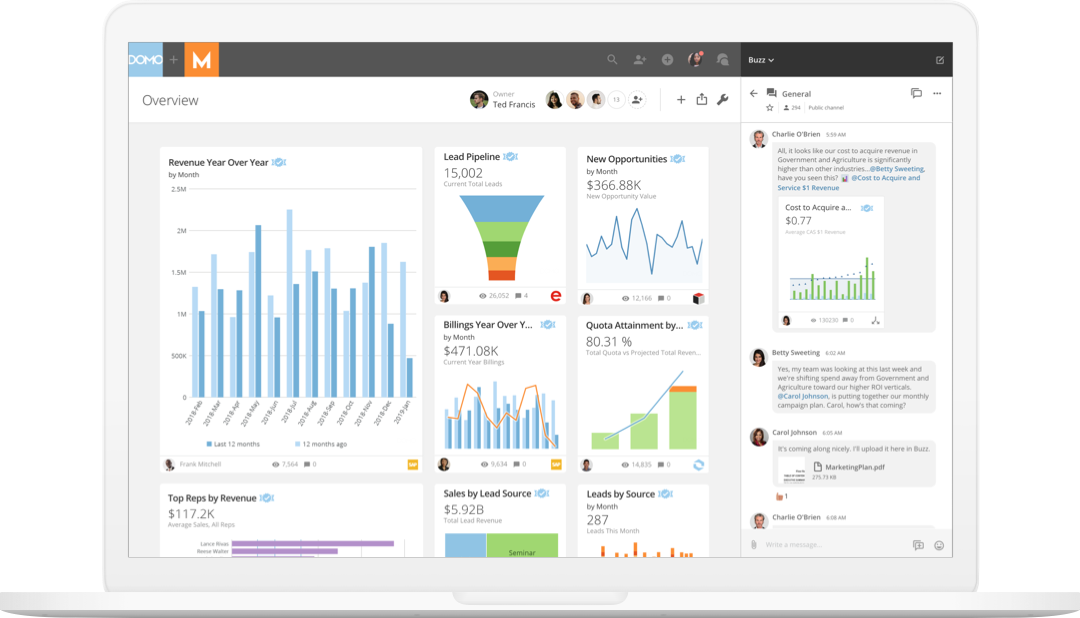
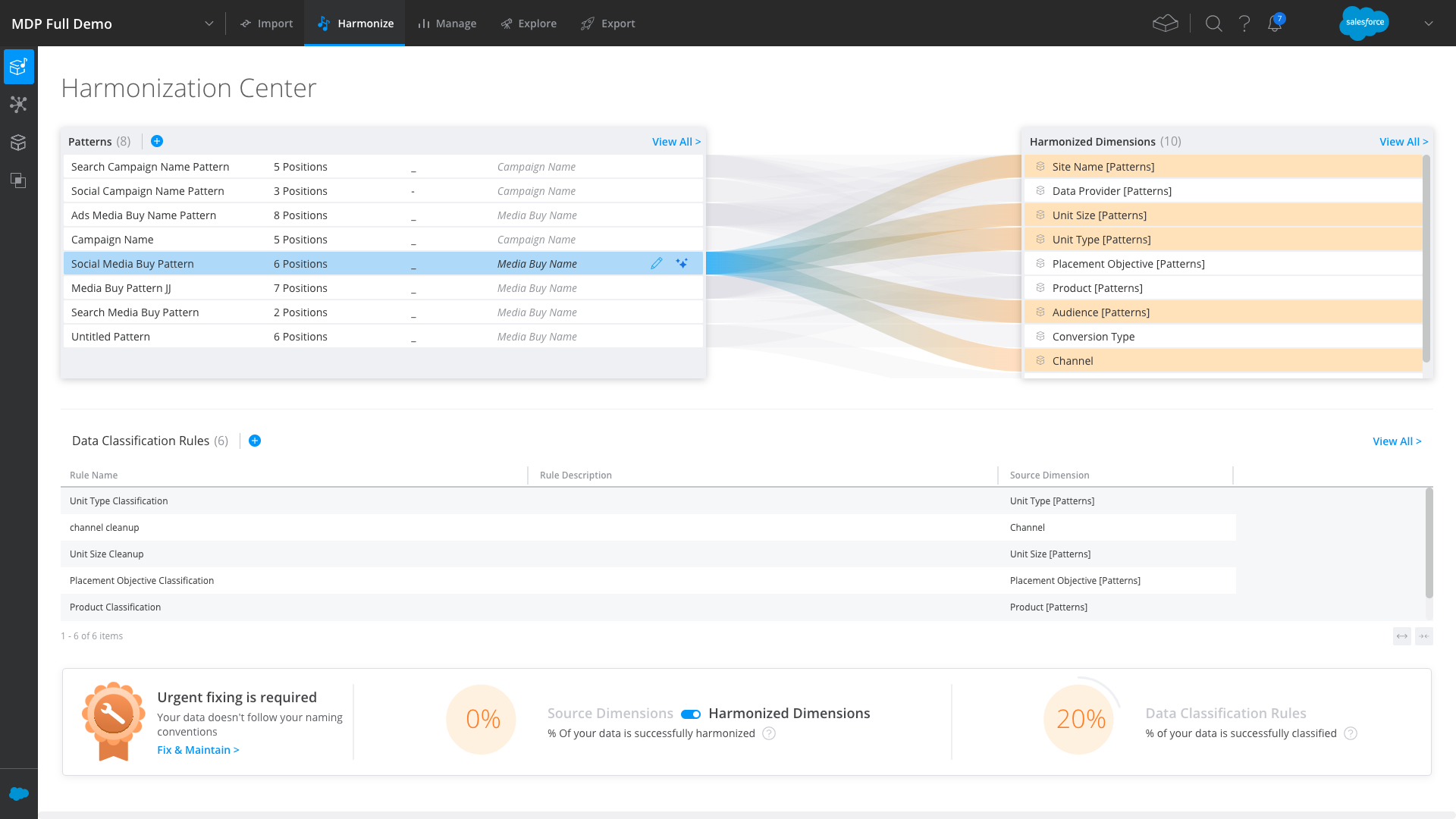
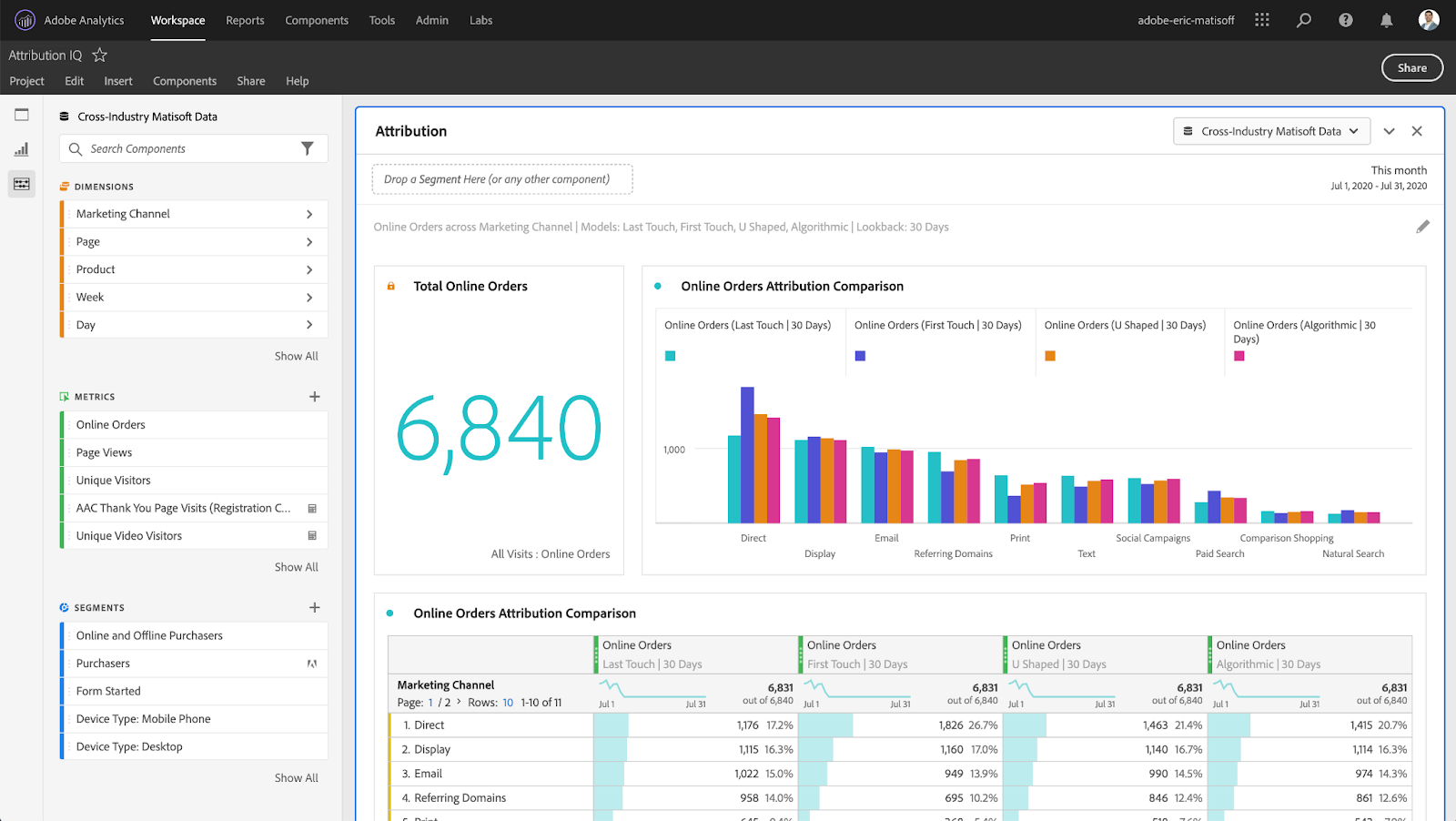
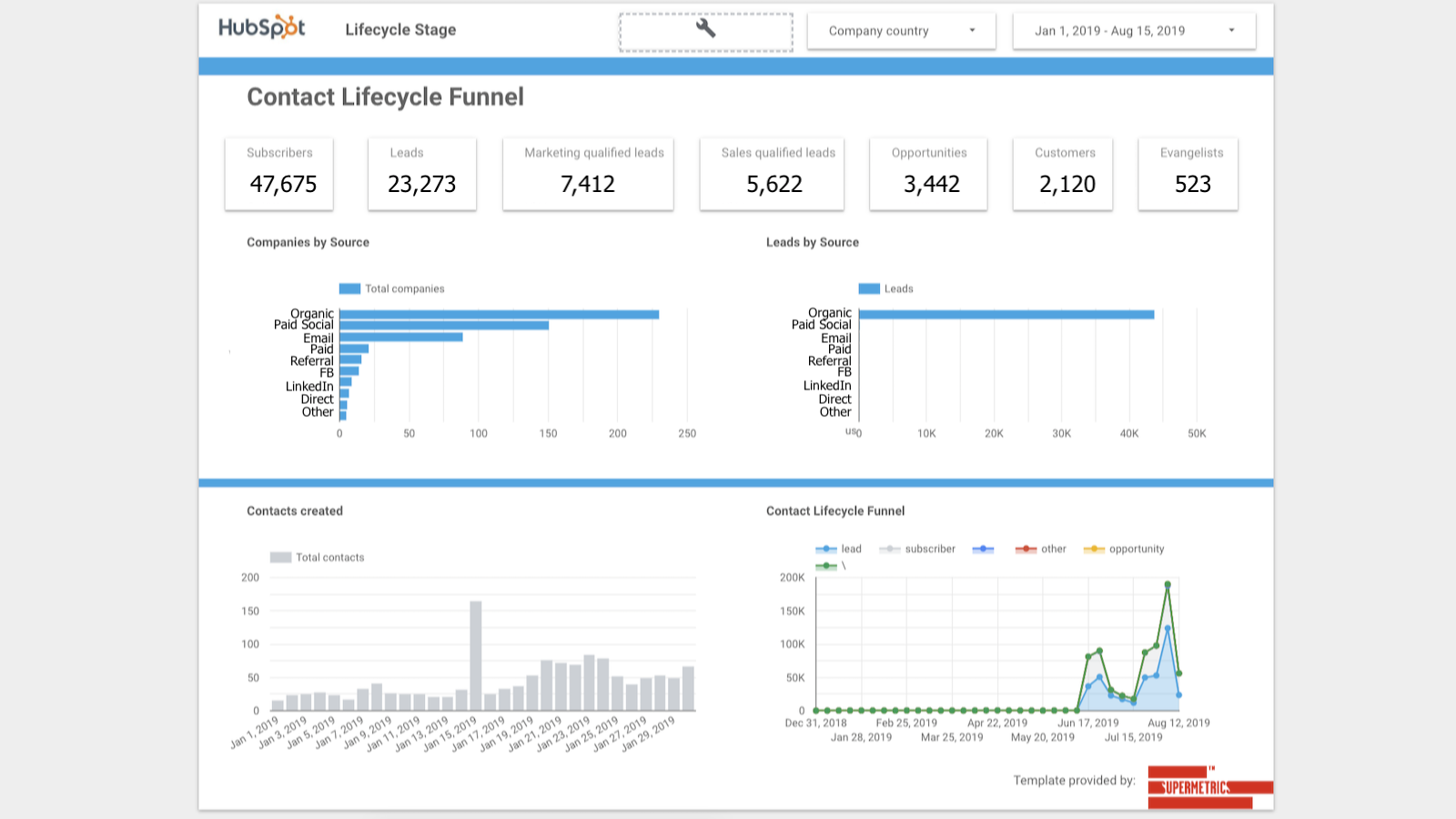
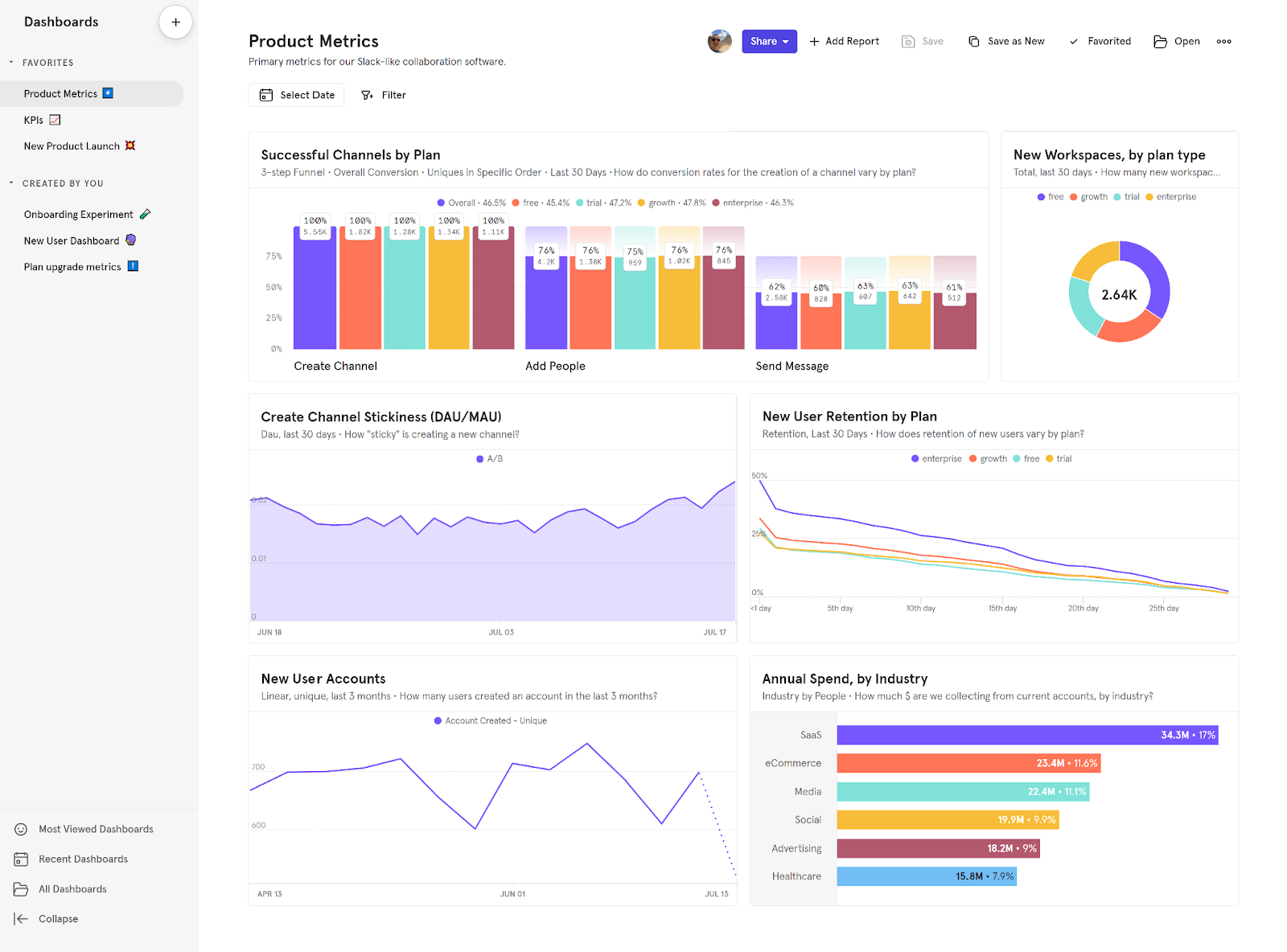
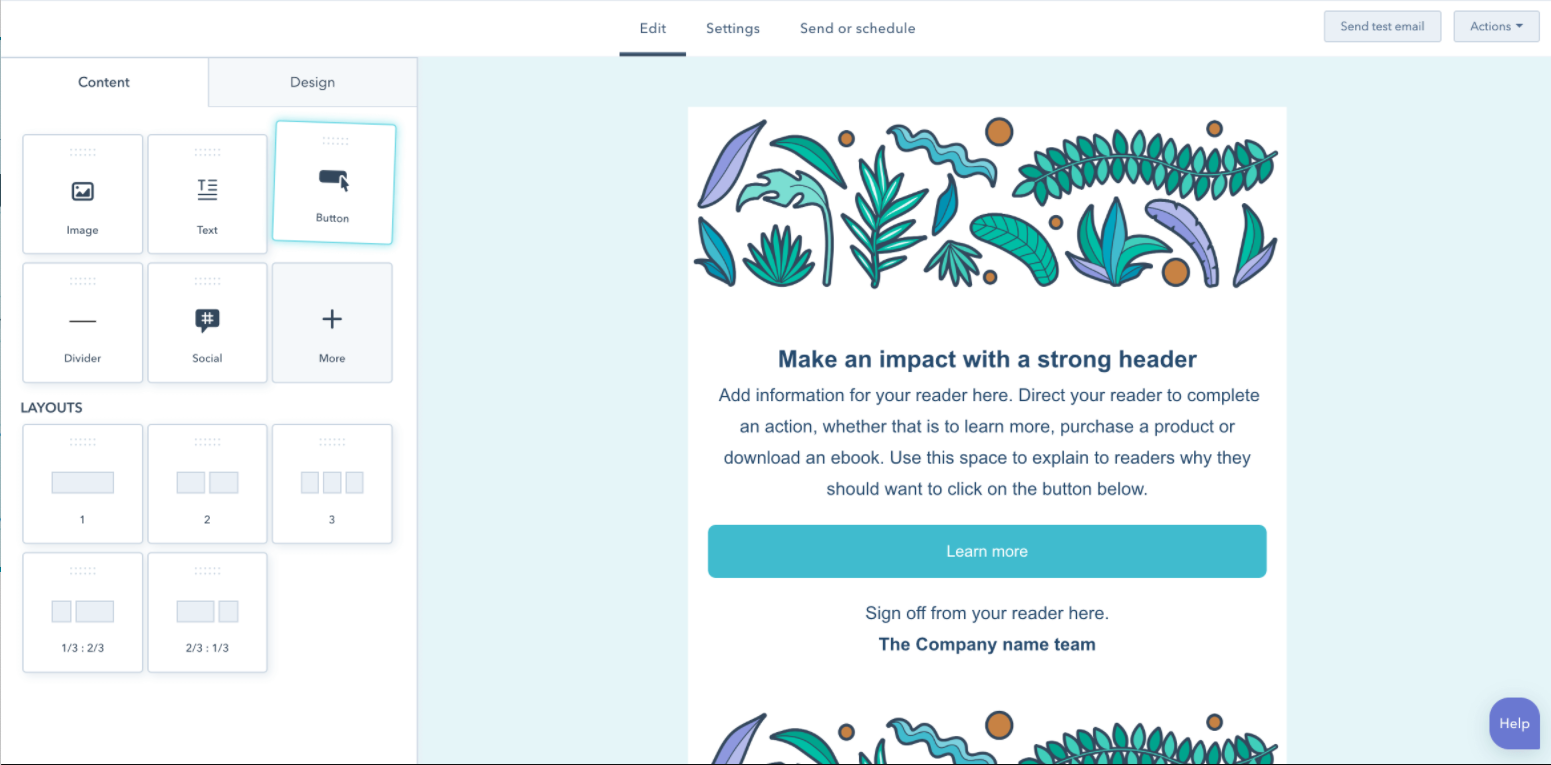
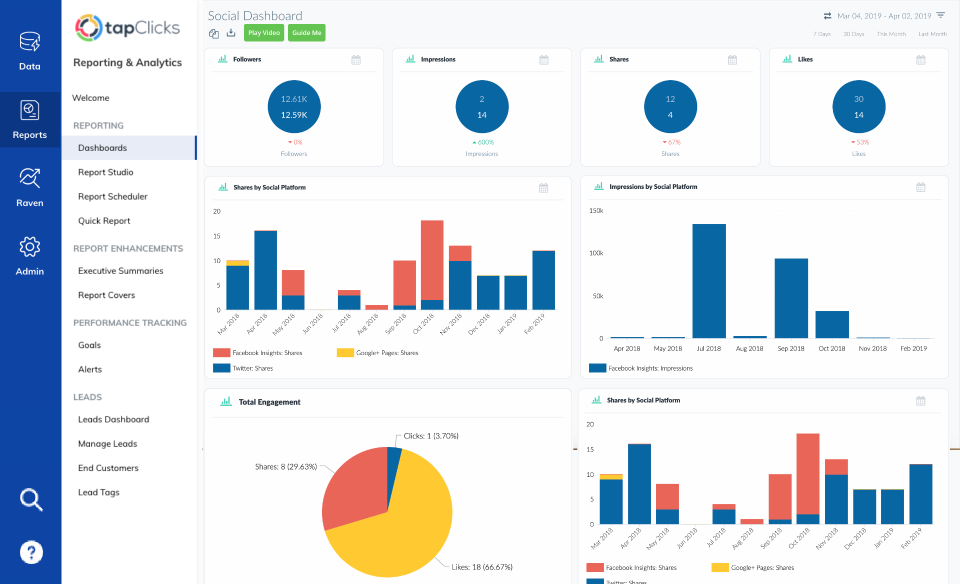
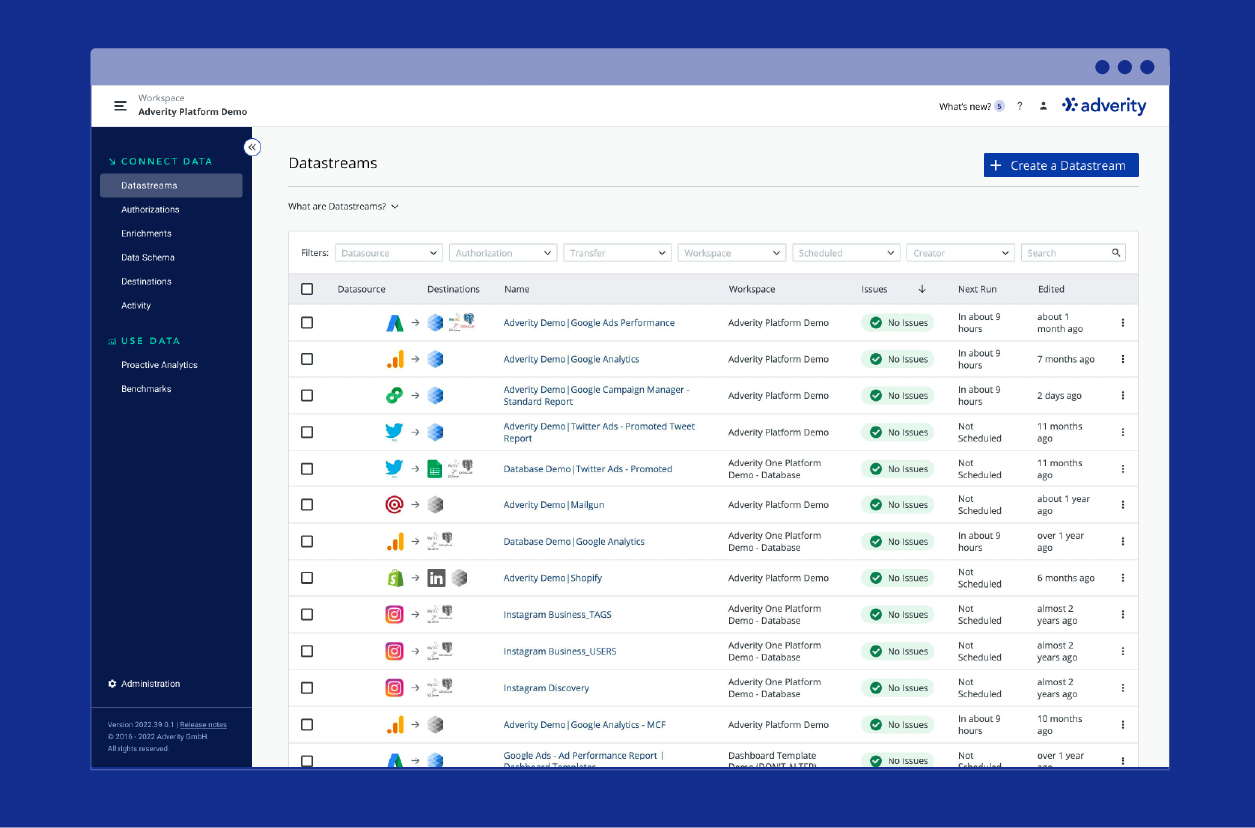
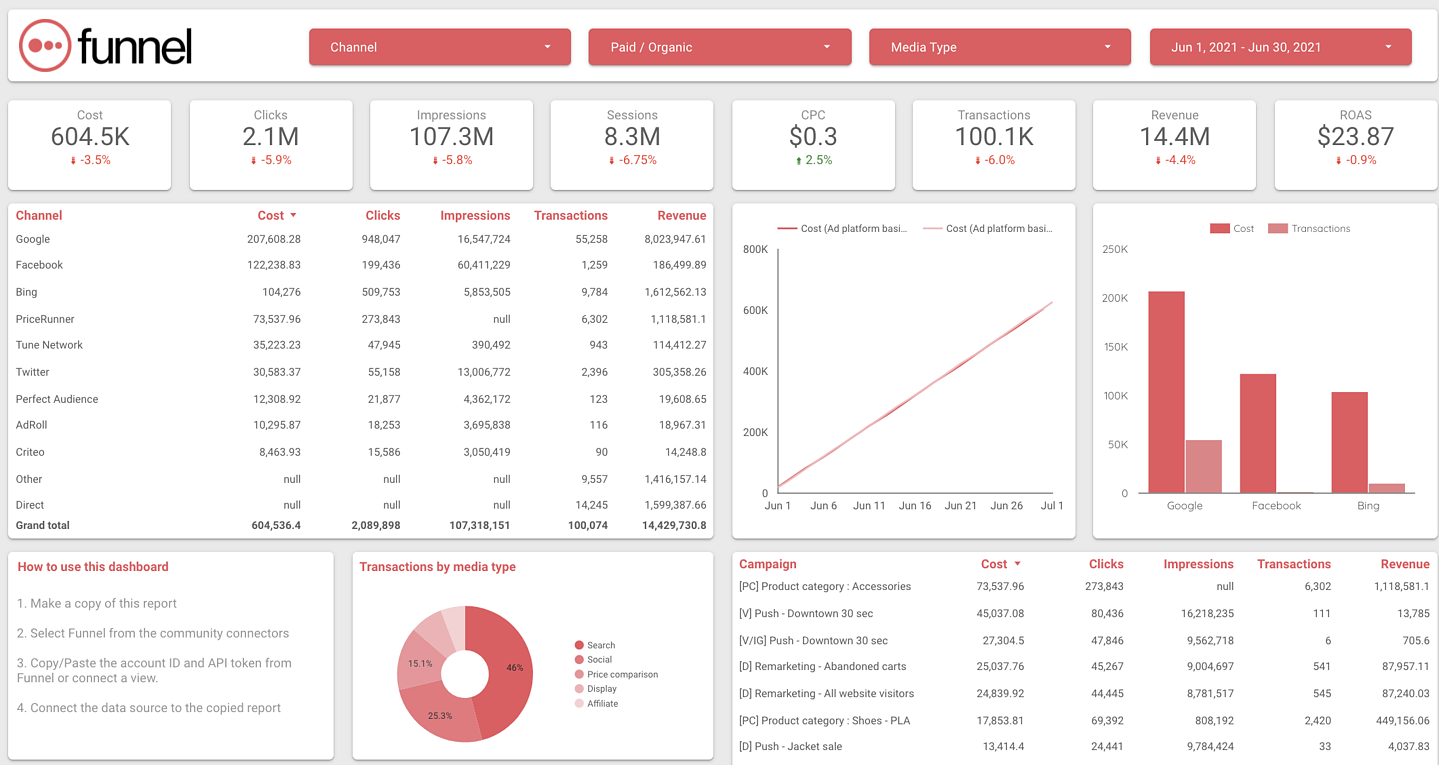

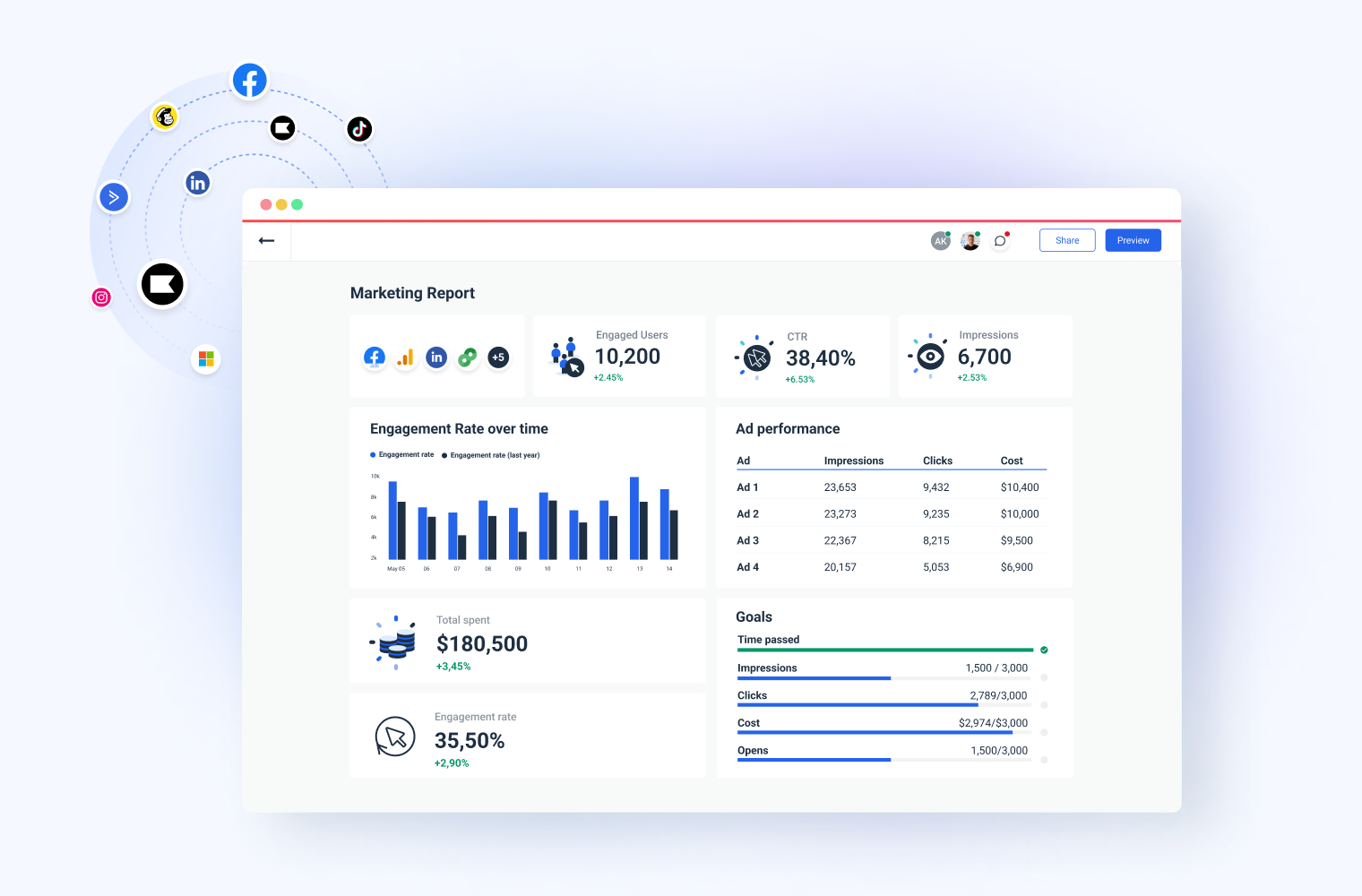
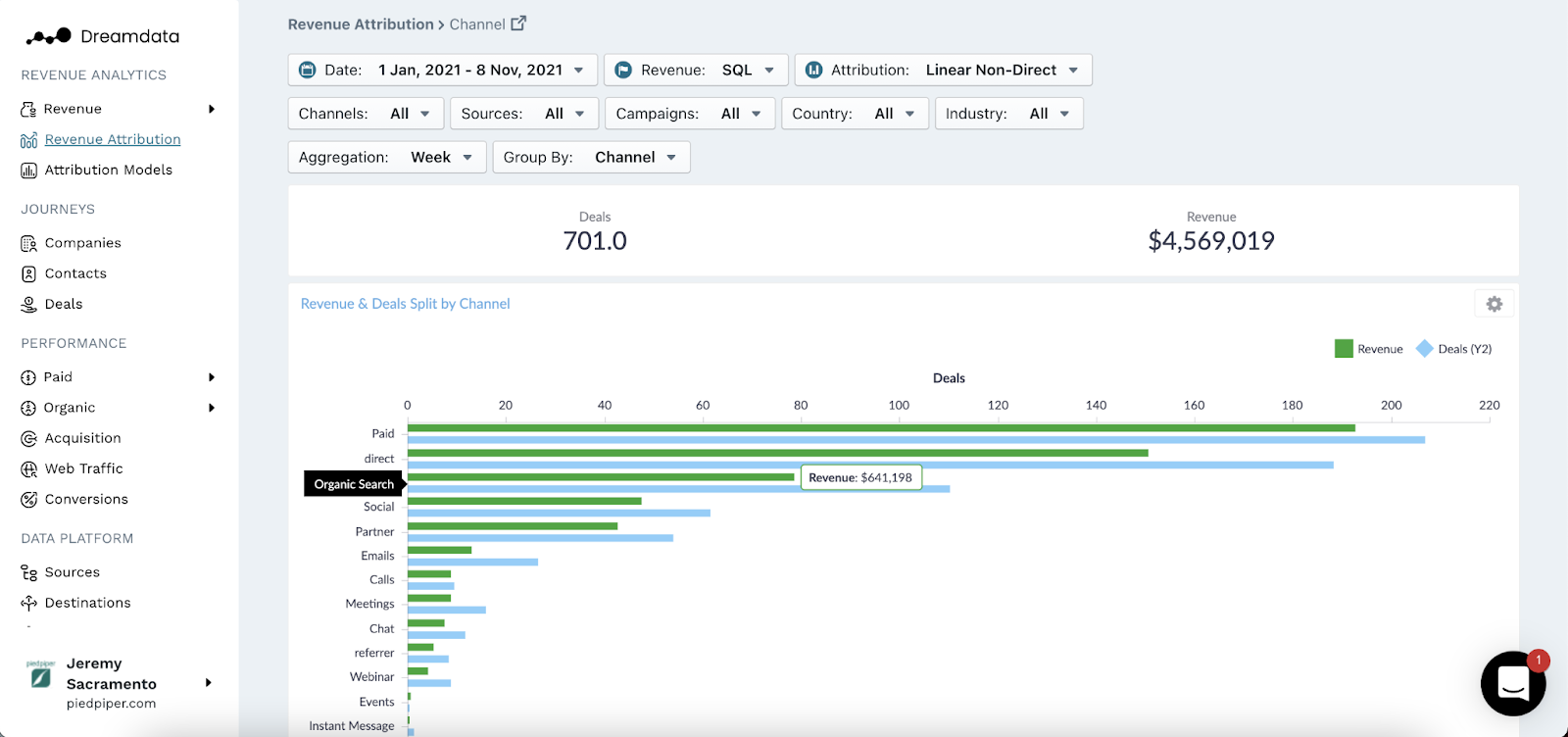
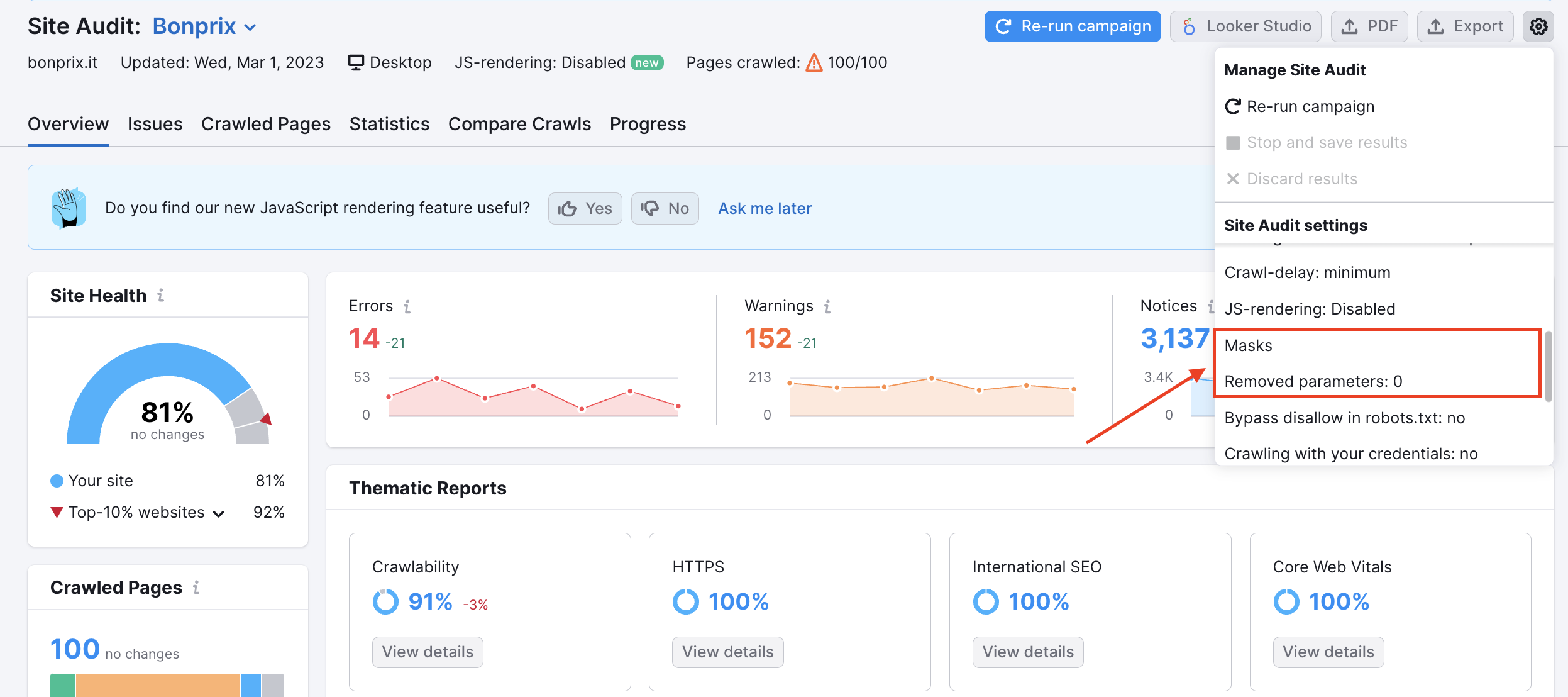
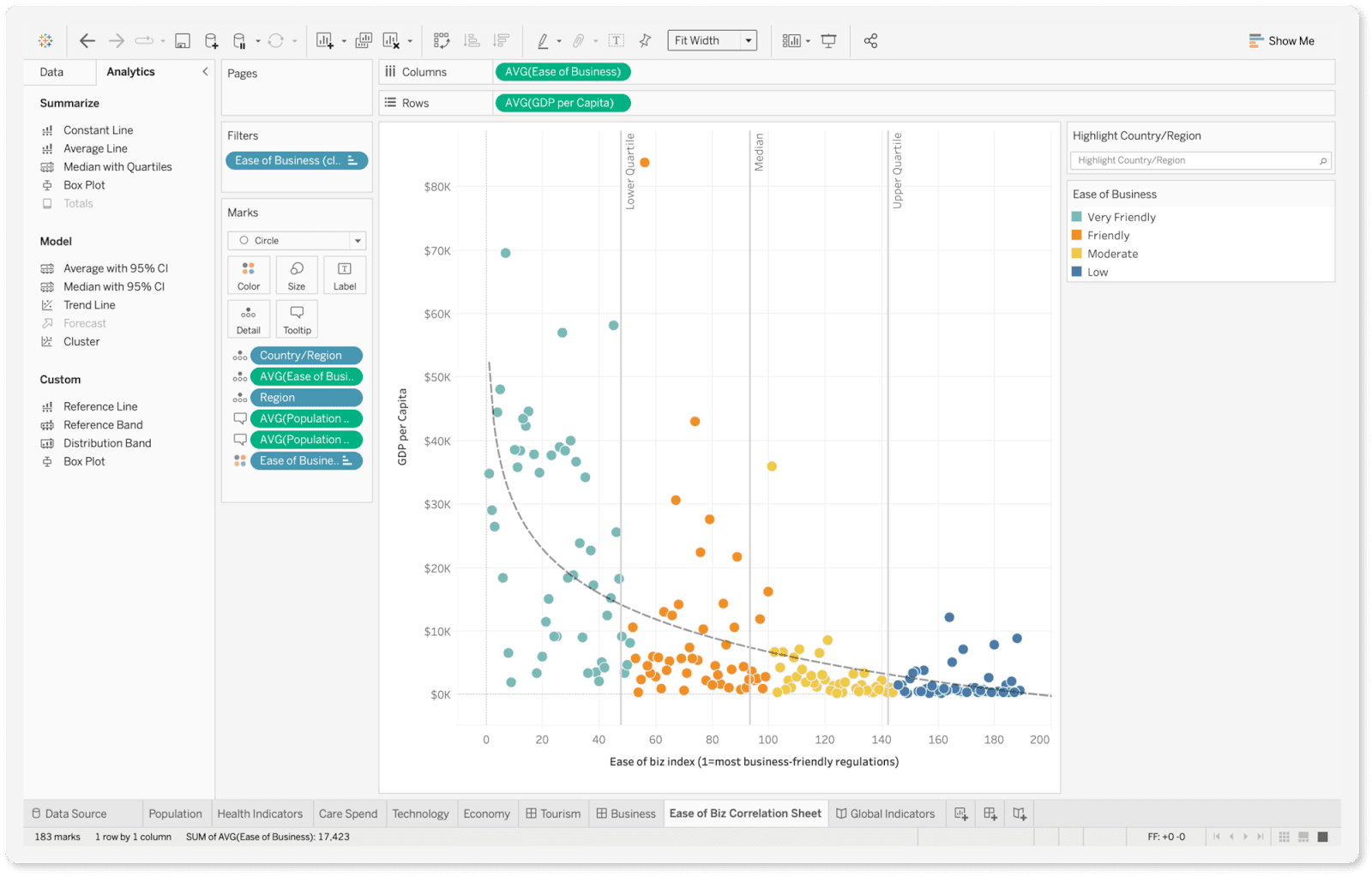
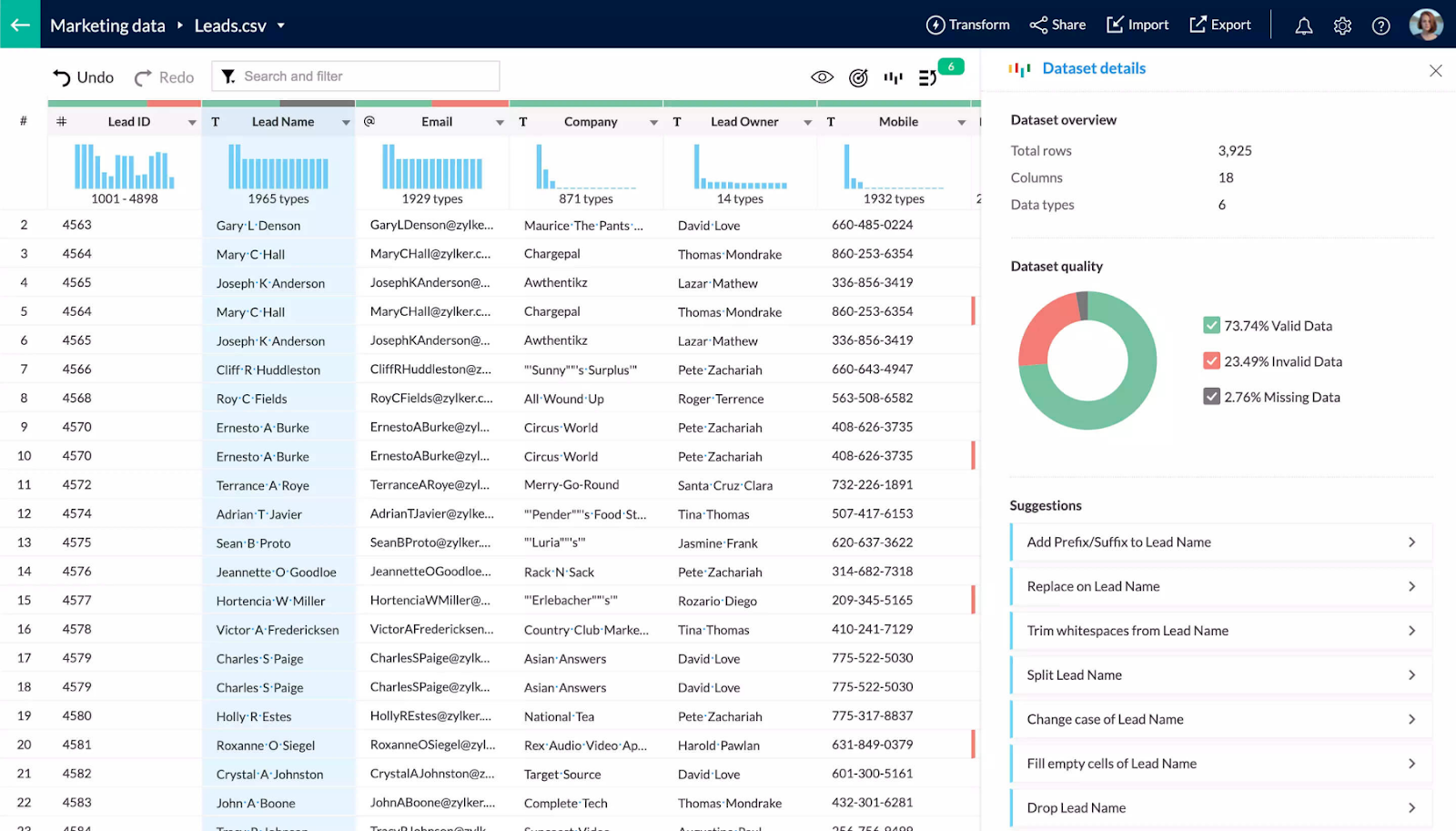
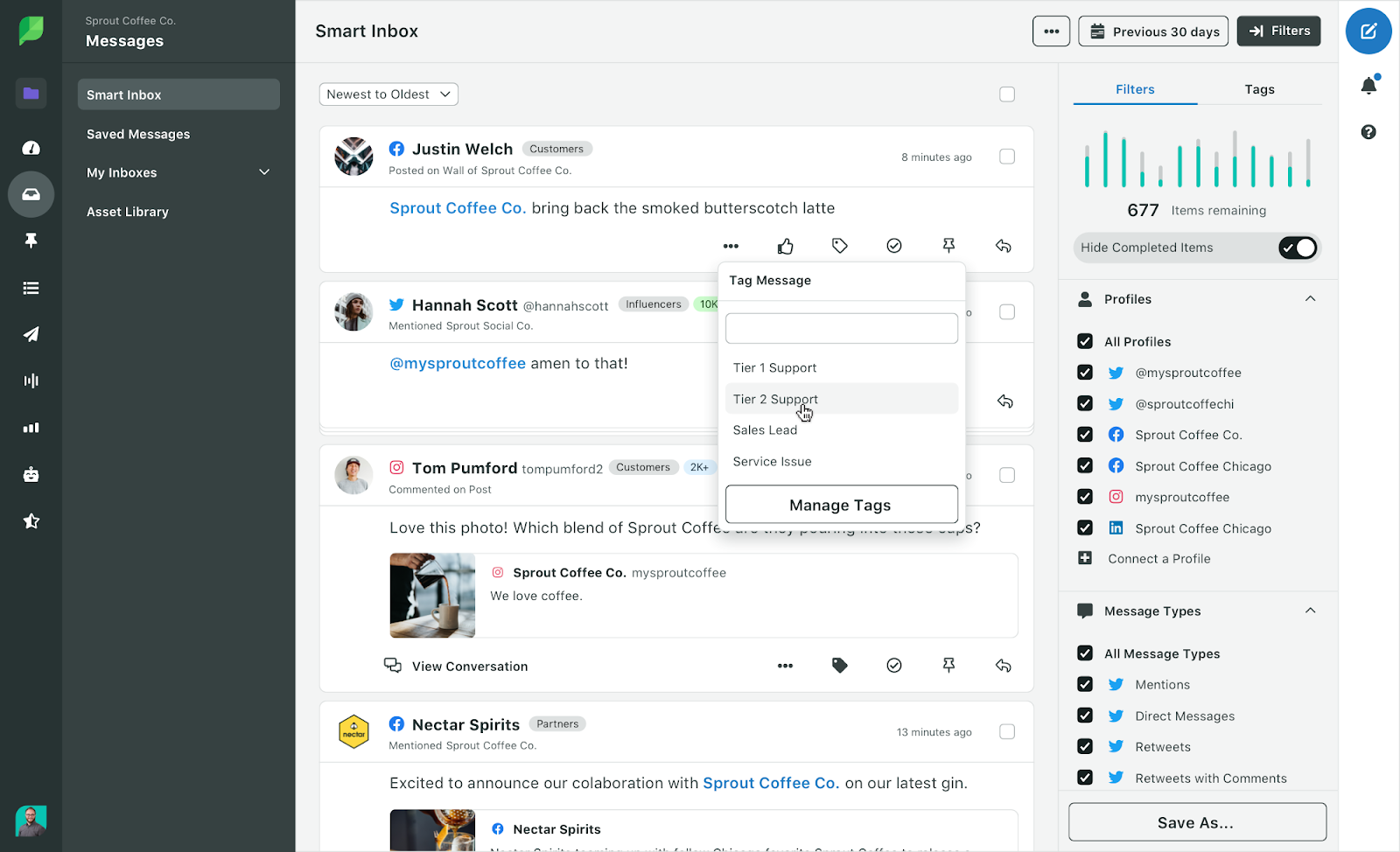
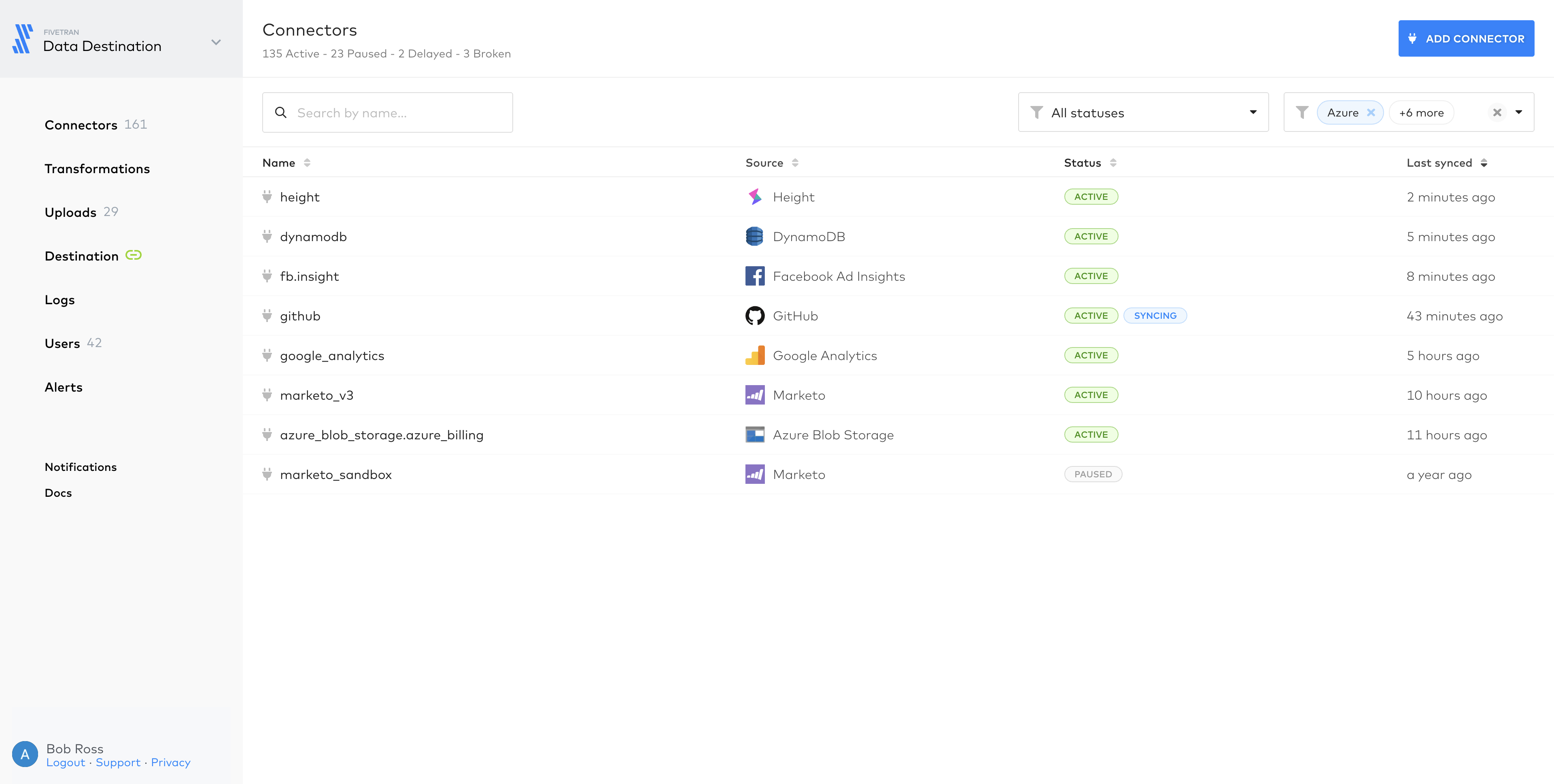





%20(1).png)

.png)





.png)


.png)
.png)
